Avoid Getting Your WordPress Website Hacked
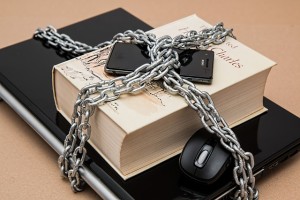
Avoid Getting Hacked
Sadly the instances of websites being attacked is increasing. Luckily there are easy steps you can take to keep your WordPress website from getting hacked. I hope you are not losing too much sleep over the possibility of your website and your blogs getting hacked, being taken over, being destroyed or being changed. If you are worried about this kind of thing, there are a few preventative steps you can and should take right now to ensure that your blog is kept safe.
Get Good Hosting
You should avoid shared and cheap hosting, you should install trusted themes and plugins, and finally you should keep your computer spyware free.
What do I mean when I say to avoid shared hosting? I mean that many people, in fact, pay a web host, such as HostGator to have web hosting, and they will take some of their space. They might have for example, one gigabyte of space and they might sell 100 megabytes to you for the same price they pay. Now this opens up a few problems, because what if this one person sells space to ten people in the same area? Well there are a few things some people can do to get access to other folders that do not belong to them simply because they belong to the same reseller.
What you are going to want to do is pay at least $20 dollars per month for web hosting. Don't get sucked into web hosts that will charge you just a dollar or one simple fee for lifetime access. Get a real web host such as HostGator or BlueHost which does charge $20 or $30 dollars per month, but it is well worth it to have the faster performance and extra security.
Get a Decent Paid Theme
One of the biggest mistakes people make is to use a free theme. Your theme governs the look and feel of your site. Paid themes tend to be flexible and adaptable - for example in layout, colours, fonts and general appearance. If you get a free theme you may well find yourself looking for a programmer who understands PHP script and CSS.
Some people recommend ThemeForest as a source of paid themes, but I find they're a collection of themes from various sources of highly variable quality. I prefer to deal with one organisation that is dedicated to quality - I use themes from WooThemes. They're owned by Automattic - the people who own WordPress, so you know they're going to work. And their support is good. Contact me here if you'd like to see what they offer: Contact me
Choose Robust, Trusted Plugins
As well as choosing a good paid theme, only use plugins that you can trust. This means don't install a plugin that came out just yesterday. Install a plugin that has real reviews, and just do your research to avoid as much as possible a plugin that contains malware. Most people don't realise that any plugin (or theme), if it so chooses can delete all the files on your website. It can actually copy your whole website and send it off somewhere else.
So you need to trust the plugins and the themes that you are using.
Keep Your Home PC Malware Free
And finally, keep your own computer spyware free. Install a virus scanner on your local computer, such as Norton, AVG and MalwareBytes and scan it on a regular basis. This may not be immediately obvious, but if someone has access to your office computer, your desktop computer or whatever and can record every single password you type in. And that means because they have access to your computer, they can now tell what your WordPress password in and login is as well.
Some simple preventative measures to take to avoid your site getting hacked is to avoid shared and cheap hosting, install only trusted themes and plugins, and to keep your computer spyware and malware free.
Watch My Free Online Training
I've just recorded an online training on precisely this topic. So if you want an online training with no filler - just the facts, if you click here: http://alunloves.it/plugins This covers what your options are for protecting your WordPress site with plugins, which ones I recommend and why.
CLICK HERE: Discover a New Solution To Keeping Your WordPress Site Up To Date







Leave a Reply