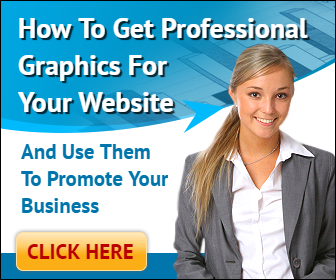Create PowerPoint Videos – Your Frequently Asked Questions


FAQ About How To Create PowerPoint Videos
Here are some frequently asked questions about how to create PowerPoint videos.
Q: Can I really make videos just with PowerPoint?
A: Yes!
Q: Really, nothing else?
A: No.
Q: What, no video editing package like Camtasia?
A: Nope. Just PowerPoint alone.
Why Should You Create PowerPoint Videos?
Q: OK, but why? What's the point of PowerPoint videos anyway?
- They are fast to create.
- They look professional.
- You can create them yourself - so there's no paying for video production or an editor.
Q: OK, so you can do them and they're quick - what else?
A: They can get your message over in a highly professional way.
You don't have to worry about lighting, or how you look.
Q: Does it have to be PowerPoint - what about OpenOffice, Google Drive/Docs or Apple Keynote?
A: If you use PowerPoint, you can create videos with no video editing software at all. I gather Keynote on Macs allows you to do something similar, although I don’t use it myself.
With Google Drive/Docs and OpenOffice you will need Camtasia or a similar video editing application in addition.
Q: Can I still edit the video in Camtasia?
A: Yes, absolutely. Once you've created your video you can import it into Camtasia and edit away to your heart’s content.
Q: So what's the benefit of not using a video editing package?
A: Video editing can take a huge amount of time. Just using PowerPoint allows you to quickly design, create and output a video ready for your website or video sharing site. KISS - Keeping It Simple, Stupid! works to remove the complexity and hence cost. So you can make more videos in the same time.
Q: Can I upload my PowerPoint video to YouTube?
A: Absolutely.
Q: What about to Facebook?
A: Yes indeed. And Vimeo and Pinterest and any other video sharing site.
Q: Do I need a special version of PowerPoint?
A: All versions from PowerPoint 2010 have the Create a Video function. The more recent versions have more useful video functionality. The PowerPoint in Office 365 is really good for creating videos.
Q: Is it hard - I'm not really techie at all ...
A: If you can create slides and record your voice, you can create videos with PowerPoint.
I’ve even got a link to a free training for you. It shows you how to create videos without a camera – with just PowerPoint. It’s delivered by Lon Naylor and Michelle Schoen – the people who trained me. They will show you step by step. They're great teachers.
So this way, on this FREE training, you get to follow them step by step.
Next Steps
Check out How To Create Quick & Easy Killer Videos With PowerPoint. Just click here: http://alunloves.it/powerpointvideos
Create Videos Without a Camera!


Create Videos Without a Camera?
Are you serious? Can you really create videos without a camera? Yes, it's true, you can create professional looking - and sounding - videos without a camera. And without complex lighting rigs, or expensive editing suites.
And the great thing is, it's easy. All you need is PowerPoint. This has been my secret video weapon for years! And now you can discover how to use it too.
What's The Problem With Video Cameras?
Creating videos with video cameras is great. Great that is as long as you have the skills, the time and the equipment. First you need to plan, then shoot your video. There's getting the lighting right. And the background.
Then you need to get the video off the camera and into an editing suite. This can eat up hours if not days! And the cost! You know, unless you invest in some high-end equipment and staff, the results can be, well, meh. And that's really not the image you want to project for your business, is it?
You Know You Need Video ...
The stats for video viewing are staggering and are growing all the time.
- 6 out of 10 people prefer online video platforms to live TV
- In an average month, 8 out of 10 18-49 year-olds watch YouTube
- In 2015, 18-49 year-olds spent 4% less time watching TV while time on YouTube went up 74%
- On mobile alone, YouTube reaches more 18-49 year-olds than any broadcast or CABLE TV network
- You can navigate YouTube in a total of 76 different languages (covering 95% of the Internet population)
- YouTube is the world’s second largest search engine and third most visited site after Google and Facebook
- 300 hours of video are uploaded to YouTube every minute
- There are 3.25 billion hours of video watched each month
- More than half of YouTube views come from mobile devices
- The average mobile viewing session lasts more than 40 minutes
The question is not 'should I have a video presence for my business?' but 'how do I get one most effectively?'
What's The Alternative?
So if you have to have videos, but traditional videos using cameras and editing is costly and technically challenging, what can you do?
You can do the whole thing in PowerPoint. The great thing is, if you can create a slide deck, you can create a video with PowerPoint. Imagine creating promotional videos almost as quickly as you can create a six-slide presentation. I've done it and you can do it too.
Discover More ...
To discover how to create videos without a camera, just click on this link: http://alunloves.it/powerpointvideos . It will take you to a FREE online training where you can see how to use PowerPoint to create videos.
How To Create Killer PowerPoint Videos

How Entrepreneurs Get More Leads With PowerPoint Video Recording – And You Can Too!


If you're an entrepreneur, your biggest challenge is probably getting more leads into your business. You can deliver your services, clients love what you do, but getting new leads – and new customers - is always a problem, isn’t it?
I know what you’re thinking – “If there were one simple solution, everyone would be doing it.” But put yourself in your prospects’ shoes for a second. Now ask yourself: why should they buy from you? Have they heard of you? Do they know about your services? Do those services match their specific needs? Why should they buy from you rather than from your competitors?
Consider where your prospects get that information from. Word of mouth, of course – but beyond that – how realistically do they find out about you?
If you’re not regularly putting out information about you and your services – what makes them unique, why they’re a good fit – then you’ve already lost the information war. Your competitors will clean up.
So What Can You Do?
You have to get your message out there – the question is, via what medium? Well, video is voted consistently the most engaging medium. You can get your point across quickly – think about it – most ads on the TV are 30 seconds or less. And in that 30 seconds they manage to get all the information across about one feature or benefit of their product.
You Can Do The Same ...
So one easy thing you can do is to create short promotional videos. Videos that tell your prospects WHY they might like to try you out. If you think about it, there are many reasons that your clients choose you. So help your prospects to make the right decision and pick you.
But I know what you’re thinking – isn’t video expensive? Isn’t it complex? Well, it doesn’t have to be. You can create videos with no additional cost except the cost of your time. And you can do it all with just PowerPoint.
With, no video editing software, no lighting, no cameras …
PowerPoint Video Recording
If you’re thinking “At least I should check this out …”, click here to watch a quick video about the FREE training my colleagues are running:
Quick and Easy Killer Videos With PowerPoint FREE training http://alunloves.it/powerpointvideos
You see, colleagues of mine have just released their FREE online training - How To Create Killer Videos With PowerPoint. It’s about how any entrepreneur can get more exposure for your business! You can grab it FREE here http://alunloves.it/powerpointvideos
ps Lon & Michelle taught me how to create videos with PowerPoint, and I recommend this FREE training unreservedly. Why not see if you'll love it as much as I do ….
The Key Question About Videos With PowerPoint Your Competitors Know That You Don’t!

 Are you an entrepreneur? Do you need to more exposure for your business, but you feel like your competitors are gaining ground?
Are you an entrepreneur? Do you need to more exposure for your business, but you feel like your competitors are gaining ground?
Silly question really - we all need effective promotion, don't we?
But do you have questions about creating videos - or maybe you need some new tools to help you?
Well look no further! Because this article will give you the answers to the questions you need as an entrepreneur.
And that's without you having to create videos the expensive way to promote your business.
Best of all, these points will put you on the fast-track to video with PowerPoint success.
Before we start, I have an important question for you. In terms of creating video ...
What's The Biggest Money WASTER Most People Spend Money On - And Shouldn't?
When entrepreneurs think about video they generally think about big-budget shoots with multiple cameras and lighting. They think about sets, makeup and direction. They think about endless video editing and budgets running into the high hundreds if not thousands.
Then they get depressed and write off video as a means to promote their business. It’s just too expensive for a small business, isn’t it?
Here's What You Need To Understand About Video
There are ways to create a professional video that promotes your business without breaking the bank. The key thing is to understand that everything that I’ve listed above is just not necessary. You don’t need all that expense to create a video. That setup is fine for a large company with a huge marketing budget.
But it’s not really feasible for a small business. But there's good news ...
Can You Really Create Professional Videos Cheaply?
Yes, you can. You can create videos with PowerPoint. And as you can create them cheaply and quickly, you can create more of them and simply dominate your market.
Cost here is the killer, and the way to deal with it is to strip out all the costly elements. So get rid of the video editing to start with – that will halve the costs. Get rid of the hired video cameras and operators, the sound recordist and the lighting.
So What Are You Left With?
You’re left with you and your message. You talking to your target market. With no distractions. You’ll find your message comes across with nothing else to draw their attention away. Your market will prefer it, as you get straight to the point.
Here's What You Do With This
The first thing to do is to write down what you want to say in your video. Type it all out. You can use Word or Google Drive. Write it by hand if you prefer - it will be short enough to do that.
Keep it short and to the point. I always start with the Call To Action – what you want them to do after watching your video. Because that's the whole point of the video, isn't it?
Then write the video script backwards – your solution to their problem, then their problem itself. Then stop. That’s it.
Now Use Your Message In Videos With PowerPoint
Now create a slide deck in PowerPoint that contains your message to your audience. Once you've created the PowerPoint slides, you're all set - you just need the steps to create a video. And I've got you covered for that!
This represents just a summary of the key things entrepreneurs need have in mind when it comes to creating videos. With the consequences of ignoring this advice ranging from weeks of wasted effort to throwing tons of money out the window. So take the time to educate yourself on what is important to get more exposure for your business.
And try out the first steps as I've described.
Next Steps - Free Training
When you have your script and your slides, you’ll need to create a video out of it. Here’s where this FREE online training comes in.
Friends of mine have just released their FREE online training - How To Create Killer Videos With PowerPoint. It’s about how any entrepreneur can get more exposure for your business! You can grab it FREE here http://alunloves.it/powerpointvideos or click on the graphic below.
ps Lon & Michelle taught me how to create videos with PowerPoint, and I recommend this FREE training unreservedly. You'll love it.

Free Training in PowerPoint – Your Secret Video Weapon!


You know there are a lot of exciting things going on in marketing today. - Social Media, Mobile Reach, just to name a couple. But the one that started it all and that continues to dominate today is online video.
When it comes to creating exciting videos, there is one tool that literally every top marketer already owns but has always underestimated.
That tool is PowerPoint.
You don't need expensive graphics software to create amazing videos. And you can use it for creating videos for just about every aspect of your business from landing pages to sales to creating products.
No camera needed - no complex lighting - no difficult editing.
With PowerPoint alone you can quickly and easily create compelling and highly effective video content like the pros use. Yes, really - PowerPoint alone.
In fact, you've probably seen hundreds of these videos on the internet. But you probably never realised how quickly you could make them yourself.
Create Videos Quickly & Easily
I've been using PowerPoint to create videos for a few years. And the people I learned it from are Lon Naylor and Michelle Schoen. The best way to get really great at learning how to use it is to learn from the best. In fact, my friends Lon Naylor and Michelle Schoen have helped hundreds of folks, just like you, crank out videos that will knock your socks off and get real results.
Next Wednesday April 19th, I'd like to invite you to an online training. It's at 8:00 pm EDT (1am BST April 20th) called: Quick and Easy Killer Videos Using PowerPoint
http://alunloves.it/powerpointvideos
On the training, Michelle Schoen and Lon Naylor of Learn Camtasia will introduce you to some powerful techniques. They'll explain how you apply them immediately to get videos up and running with PowerPoint alone. No additional software needed.
Reserve your place now:
http://alunloves.it/powerpointvideos
I'll be on the FREE webinar - and I do hope you can make it.
How to Have Professional-Looking Graphics Without Paying a Graphics Artist a Fortune

 When they realise they need professional-looking graphics, most online entrepreneurs run around like chickens with their heads cut off. But seriously, what should you do?
When they realise they need professional-looking graphics, most online entrepreneurs run around like chickens with their heads cut off. But seriously, what should you do?
Do you pay a graphics artist a fortune, with no guarantee of the quality of the result? Do you first pay for (ouch!), then struggle to learn Photoshop? Ever tried that?
Unless you grasp the critical information in these three website graphics questions I'm about to share with you, your troubles are only just beginning.
Question No.1: Do You Want Your Products And Services Look More Professional?
Who doesn't, right? Silly question.
Whether it's a digital 3D pack shot, a book cover for Kindle or a promotional banner, a graphical image illustrates the professionalism of your products and services in a way that text can't. You can immediately get an idea of what you're buying. Truly people do judge books - and other products - by their covers.
If you've been selling online for a while, you probably have several products and services. Are they all represented by decent graphics? Do they represent what your products and services are about?
What's most important about this question is that there's so little to go on when your prospects weigh up whether to buy your offerings. When they can look at a 3D pack shot it gives reassurance that the product is tangible - it exists - it has form. It can be one of the deciding factors in whether a prospect buys your offering.
And when a prospect sees your offer, don't you want it to look better than your competitors?
Question No.2: Do You Need Graphics For Your Website?
Let's look at another aspect. Is your website full of text content but light on graphics? Could a bit of visual appeal make your blog articles appear more attractive? Would you benefit from graphics that promote your products or services?
For most people the answer to all these questions is "Yes, of course!"
Then the question is what do you do about it? Stock images can either be expensive or you can spend literally hours searching through the free stock image sites.
As a online entrepreneur, you probably want your products and services to stand out. You don't want obviously home-made graphics that cheapen your offerings. But where do you get them from?
Well, you could chance your arm with Fiverr. But mostly gigs there are not $5 any more. And for anyone good, the lead time is significant. And although if you shop carefully, you could get what you want, it's still a bit of a lottery.
Then there's engaging a proper graphics artist directly. Do you have the budget for that?
Thirdly, there is always Photoshop. I don't know whether you've tried learning even the basics with Photoshop? I have, and it's a nightmare. Complex and frustrating. And add to that you now need to pay for a subscription to use it - so you're paying out every month!
There must be a better way, mustn't there?
Question No.3: Do You Want To Make Money With Graphics?
Never considered that, huh? But if you had a process that would allow you to create banner graphics - like the one at the top of this article - why wouldn't you? If it was quick and easy, cheap and professional?
Can you really have all this?
Yes, quite simply.
Look, it's all done with templates. Templates are the key to productivity. You follow the professionally-designed template, and you get a known, great-looking result. Guaranteed. And you get it quickly, and as you're editing an existing template, the learning curve is so short.
So you can do all your own graphics easily. And also sell your graphics services to your clients.
Does this sound good? If so, what's the next step?
Want a Kick-Start?
If you're a online entrepreneur who needs a kick-start with website graphics, then you may find this article got you off to a great start. I hope the three questions I covered will help you get closer to your website graphics goals and help you get professional-looking graphics.
So if you're a online entrepreneur who wants to have professional-looking graphics, check out this more information about Graphic Dashboard at http://alunloves.it/graphicdashboard . Or click on the professional graphic below.
The TOP 3 Benefits Every Entrepreneur Needs To Know About Facebook Live

 Most people think that to reach your audience via Facebook Live, you have to be able to use Facebook Live on a smartphone. That was the case - but its not true now! Now you can use desktops - a PC or a Mac. So now you have total flexibility.
Most people think that to reach your audience via Facebook Live, you have to be able to use Facebook Live on a smartphone. That was the case - but its not true now! Now you can use desktops - a PC or a Mac. So now you have total flexibility.
The benefits to using Facebook Live are many. In this article I'll just concentrate on the top three that your competitors are praying you never see.
Benefit No.1: The Repurposing Opportunities Are Huge!
What many people don't realise is that once you've gone live on Facebook Live Streaming that isn't the end of the benefits. Facebook will subsequently post your video to your Facebook Newsfeed as a recorded video, of course. But it needn't end there.
You can download your video from Facebook and post it to YouTube, to Vimeo, Pinterest, Instagram and to your website. This will maximise the possibilities that people will find your video.
What IS Repurposing?
Repurposing is taking the format of one piece of content and converting it to another. An example is if you take an audio and you get it transcribed. You then have the text of the audio which you can use as an article, a presentation - whatever.
With Facebook Live, once you have the video, you can extract the audio and post that as a podcast, should you wish. If you send the audio to a transcriber, you can then post an article, based on that, to your website.
What's important about this benefit is that you can generate multiple types of content easily from just one session creating content live. This is a marketer's dream!As a entrepreneur, here's how you put this benefit to use - just repurpose your Facebook Live video in these ways to see your social media profile rising in the eyes of your audience.
Benefit No.2: There Is Huge Demand
At present there is huge demand for Facebook Live videos - so now is the time to get in and use this technology.
If you contrast the effort involved in setting up a webinar, getting people to register then getting them to turn up - Facebook Live is much, much easier.
There's a ready market out there, and people - at present at least - are happy to watch. After all, many people spend a lot of time logged into Facebook, so you have a great opportunity to be seen.
Here's how entrepreneurs act on this. The secret is to deliver content that your target market wants and needs. So you do need to know your target market and their wants. And you either know this already, or you need to do some research - which you can do online for free with Google Drive questionnaires.
Benefit No.3: Facebook Promote It Heavily!
If you spend any time at all on Facebook, you'll have seen the effect of this. Facebook really wants you to use - and consume - Facebook Live videos. So they're spending a lot of time and effort promoting them.
Facebook will prompt you to watch new Facebook Live videos that have been released by the people who follow you. They make sure that the reach of Facebook Live videos is greater than for normal posts. If you decide to pay to promote your Live videos, Facebook even have more attractive rates per 1000 reached. This means much more coverage and exposure for you for the money that you pay.
This means, quite simply, that you as an entrepreneur can benefit from Facebook doing your marketing for you! All you need to do is to create some Facebook Live videos. And Facebook will thank you with free promotion.
Next Steps To Realise The Benefits
Now you've seen the three key benefits of Facebook Live Streaming you can move forward with confidence. But as you can see, this really is just the tip of the iceberg.
Want even more? Well, if you're a entrepreneur and you're serious about getting the benefits of Facebook Live Streaming, this is for you. If you want reach your audience via Facebook Live, this just published Facebook Live Training entitled "Video Sales Tactics" will help you do just that and more!